Frequently Asked Questions
Tickets & Passes
How do I purchase a pass or ticket for BlackStar Film Festival?
All passes and tickets can be purchased via www.blackstarfest.org/festival/tickets.
How much does it cost to attend the BlackStar Film Festival?
$18 Individual tickets for in-person screenings
$7.50 Individual tickets for virtual screenings
$175 Virtual pass (access to all virtual events)
$350 All Access pass (access to all in-person and virtual events)
$500 Industry pass (access to all in-person and virtual events)
Panels are held daily at the The Daily Jawn Stage in the Kimmel Center lobby and are free to attend. Parties are free to attend with RSVP.
Where can I find information on film ratings?
Films are not rated. Please read synopses and content warnings carefully. Films may feature sensitive or difficult themes and scenes.
Is there a youth, student, or senior discount?
BlackStar offers a 25% discount to youth (ages 13 to 21), students (with valid ID), and seniors (ages 55 and above) on all individual tickets. To use the discount, enter the code “youth24,” “senior24,” or “student24,” at checkout when purchasing a ticket. When arriving at the venue you may be asked to verify your age.*
*All children 12 and under are admitted free to in-person events. If you plan to bring a child to a screening, please build in time to stop by the Box Office to collect a ticket for them. (Tickets for children under 12 will not be available online.) Seats are limited so please arrive early to ensure space for any children attending.
I was given a complimentary festival pass or ticket but would like to transfer to someone else. Can I do this?
Yes, though not in all cases. Go to festival.blackstarfest.org and login. Then look for the “My Passes” or “My tickets” button(s) in the top menu. Once there you will see a “Manage” option next to each of your passes or tickets. Click that and if available, you’ll have the option of transferring the pass or ticket to another email address. (NOTE: Some pass and ticket types may not have this option.)
Are there any discounts for large group purchases?
Yes. Discounts are available for purchases of 10 or more passes. Email [email protected] for more info.
Do I need to create an account to view films online during BlackStar Film Festival?
Yes, you will need to create an Eventive account in order to view our films online. You will be prompted to create an account when making your first pass or ticket purchase.
What happens after I make a purchase to view a film in-person?
Any time you purchase an individual ticket via our website, you will receive a confirmation email from BlackStar and Eventive.
When arriving at the theater you must have your ticket’s unique QR code with you to be scanned in at the door. This can be accessed via your purchase confirmation email or at any time via your Festival account by logging in at festival.blackstarfest.org/tickets and clicking on the appropriate ticket.
We recommend arriving at the theater at least 15 minutes before the screening starts to find a seat.
What happens after I make a purchase to view a film online?
Any time you purchase an individual ticket via our website, you will receive a confirmation email from BlackStar and Eventive.
Films will be released on a timed schedule between August 1-4. Your watch window (48 hours) begins at the time the film is available, and the amount of time you have remaining to press play for that particular film will appear on a counter on that film’s page. Once you press play, you will have 24 hours to complete the screening.
If you purchase a film that is “now playing” and within its availability window, you will receive an email from BlackStar and Eventive immediately. Your watch window will begin immediately and the amount of time you have remaining to press play for that particular film will appear on a counter on that film’s page. Once you press play, you will have 24 hours to complete the screening.
Is there a Member discount if I’m an active member?
Star and Luminary members receive a complimentary All Access pass to the Festival. The pass will be added to your Eventive account automatically at least one week before the Festival. Members do not receive any additional discount on passes and tickets, though all Members do receive access to presales, discounts on Festival merchandise, and other year-round benefits. Learn more at blackstarfest.org/support.
Need more help? Please email [email protected].
Are there discounts for ACCESS cardholders?
BlackStar offers ACCESS cardholders individual tickets to the virtual festival and in-person events, for $2.00. To receive the discounted tickets, use the code “ACCAR24” at checkout when purchasing an individual ticket. When arriving for an in-person event, you may be asked to present your ACCESS card at entry.
What access does my pass give me?
Virtual Pass holders will have access to all films playing within the platform. All Access Pass holders will have access to all films playing within the platform and all in-person film screenings and events.
When will my pass be available and how long?
Your pass is immediately available after purchase or at the start of the festival. An All Access or Virtual Pass will work until the end of the festival.
I purchased an All Access pass to attend in-person screenings and events. Where do I pick this up?
All passes can be picked up onsite. Additional information about where and when to pick up passes will be provided prior to the festival. You can also access your pass virtually any time at festival.blackstarfest.org/passes.
How do I purchase an Industry Pass?
To learn more and apply for a pass, click here. Reach out to [email protected] for any questions.
How do I request a Press Pass?
All requests for media credentials must be emailed directly to [email protected].
Credential requests must be submitted by July 30 at 5 pm EDT to receive advance consideration. Media credentials will be granted to media personnel on assignment to cover BlackStar events for online and print publications, cable networks and/or radio and television stations. If you are accepted to receive credentials, you will be notified by email with further instructions
Do I need to reserve a ticket to a screening if I have an All Access pass?
Though All Access pass holders can attend all events without pre-registering, it is highly recommended that you RSVP, as many events will sell out and we do not guarantee space without pre-registration. If you do not plan to reserve a screening ticket, we recommend arriving to the theater 30 minutes before the listed start time.
What is your refund policy?
All sales are final. Reach out to [email protected] for any questions.
Is there a box office onsite?
Yes, the main box office is located on level B of the Kimmel Center, and a satellite box office is located at the main entrance of Suzanne Roberts Theatre.
In-Person Programming
How do I attend events?
In-person events that are not screenings, such as parties, panels, and conversations, are free to attend. You can reserve tickets for these events via the Talks & Events or Schedule pages, and your tickets will appear in your Eventive account and “My Schedule” page. Reservations are not required but strongly suggested. All panels will be recorded and available to watch via BlackStar’s channels after the festival.
A select few special events may be announced ahead of the festival and these events may have unique ticketing and admission policies. Please visit blackstarfest.org/schedule for the latest information.
Will food and beverage be available for purchase?
Limited food and beverage options will be available for purchase onsite at the Kimmel Center and Suzanne Roberts Theatre. There are also many dining options nearby.
Are there any wellness programs offered at the festival?
Yes, you can explore our wellness offerings here.
What kinds of payment methods do you accept onsite?
We accept all major credit and debit cards through tap to pay, chip insert, or manual swiping
Virtual Screenings
What do I do if I experience technical issues during a virtual screening?
For any technical questions related to virtual screenings, visit watch.blackstarfest.org/help. On that page look for a link to a live chat for direct assistance.
How do I turn on closed captions or enable English subtitles?
To enable closed captions or English subtitles while watching via a computer, tablet or phone:
- 1. Start playing the film.
- 2. Click the gear in the bottom right corner.
- 3. Select English from the dropdown box on the subtitles line.
To enable closed captions or subtitles while watching via the Roku Eventive TV app:
- 1. Start playing the film.
- 2. Press the star (*) button on your Roku remote.
- 3. Choose the closed captions option in the menu that appears.
To enable closed captions or subtitles on the Fire TV app:
- 1. Start playing the film.
- 2. Pause the film and select the settings cog in the upper right corner of the screen.
- 3. Choose the closed captions option in the menu that appears.
Why is a film “not available” in the country where I am watching from?
A select few films have restrictions set by filmmakers and distributors on where they can be viewed.
Do any virtual screenings have limited capacity?
Yes, a select few films are restricted to the first few hundred viewers who press play once the viewing window opens.
Will I be able to watch virtual films whenever or wherever I want?
No. Virtual films will be available to “unlock” for 48 hours after their listed start time. Within that 48 hour window attendees can begin watching at any time, but once a film begins all attendees have only 24 hours to complete watching.
Certain films may also be geo-blocked, which means they are restricted to being viewed virtually within certain geographical areas, at the request of the filmmakers. Check the Schedule for the most up-to-date information on virtual screenings.
Accessibility
Is the festival wheelchair accessible?
Yes! All venues where in-person programming takes place are wheelchair accessible.
Will any of the films or events have captions, audio description, or other accessibility features?
All in person and virtual film screenings at the 2024 BlackStar Film Festival will be open captioned in English. Select films will have audio description available. Panels, conversations, and all post-screening Q&As will have an ASL interpreter on stage. For more information on accessibility at the Festival, please contact [email protected].
Are there any COVID-19 precautions?
As part of BlackStar’s commitment to disability justice, all patrons are required to wear a mask—except when actively eating or drinking—while attending the festival. This is to protect our immunocompromised and elderly community members. All attendees should plan to bring a mask with them.
We need everyone’s help to keep each other safe. Please note though that we cannot guarantee universal adoption of BlackStar’s policies, and a majority of our events take place indoors, so there may still be situations where patrons are in close proximity to unmasked people. Additionally, because people are often eating or drinking throughout parties and the Directors’ Brunch, many participants will not be wearing masks during the entirety of those events.
You can read more about the health and safety policies of our main venue, Perelman Theater at the Kimmel Center, here. Visit blackstarfest.org for the latest information about all of our in-person events.
Can I bring my Personal Care Attendant?
For any attendees with a Personal Care Attendant (PCA), we will provide a complimentary ticket with a paid admission. To claim the complimentary PCA ticket, please contact [email protected] before your screening.
Merchandise
When will I receive my item(s)?
Merchandise orders are fulfilled on a rolling basis. For orders placed online after July 23, shipments will be fulfilled beginning September 1 when staff return from break.
Merchandise can be ordered in-person and picked up right away during the Festival (August 1-4), at the Kimmel Center for the Performing Arts.
Will you restock items that are sold out?
Unfortunately, we do not restock any of our festival merchandise.
Is my privacy and personal information secure on your site?
Yes please refer to Shopify’s privacy policy here: https://www.shopify.com/legal/privacy/customers
What kinds of payment methods do you accept?
We accept the following forms of payment:
- Visa
- Mastercard
- Discover
- American Express
- Paypal
How can I track my order?
Order confirmation and shipping notifications will be sent for all successful orders where you can check the status of your order at any time.
Can I modify or change my order?
Yes, send an email to [email protected] with your order number and items that need to be modified. We will do our best to accommodate your request, but cannot guarantee the change will be possible.
I cannot find the answers to my questions, how can I reach customer service?
Don’t worry – we’re here to help! Please email us at [email protected].